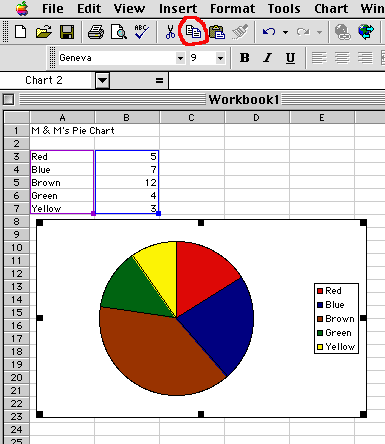Copying a Chart to a Word Processing Document
You might want to use a chart you created in Excell to enhance a story
that you have written in Microsoft Word.
- Start Microsoft Excel, enter your data and create a chart.
- Click on the Graph you created to make the dots around the corners of the graph appear.
- Click on the copy button on the Excel tool bar
- To be safe, Go to File and Save your spreadsheet to disk.
- Go to File and Exit the program.